All projects on FROONT have a footer ‘MADE WITH ♥ AND FROONT‘. It can be hidden if you have Scout, Freelancer or Agency plan. This is how to hide it:
1. Go to Page properties/Appearance
2. Switch on Hide branding
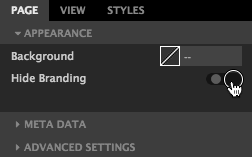
That’s it!
This video will provide you with instruction on how to switch on our off privacy option for a project.