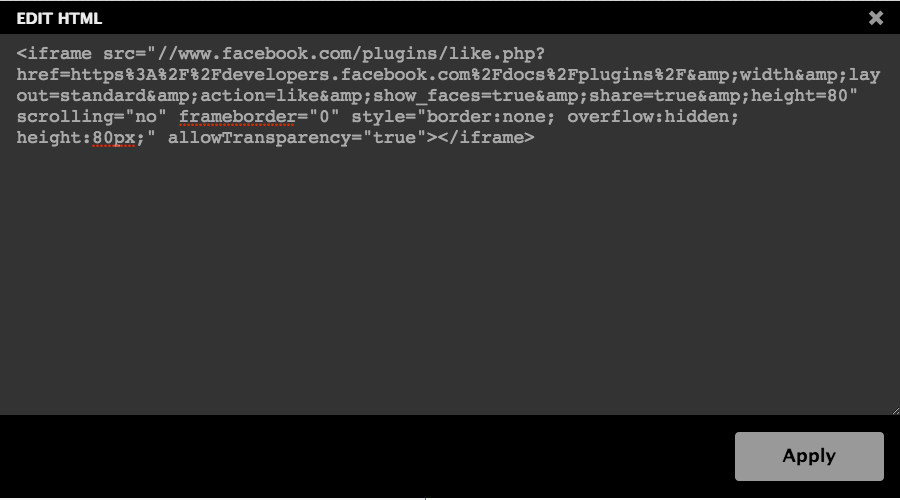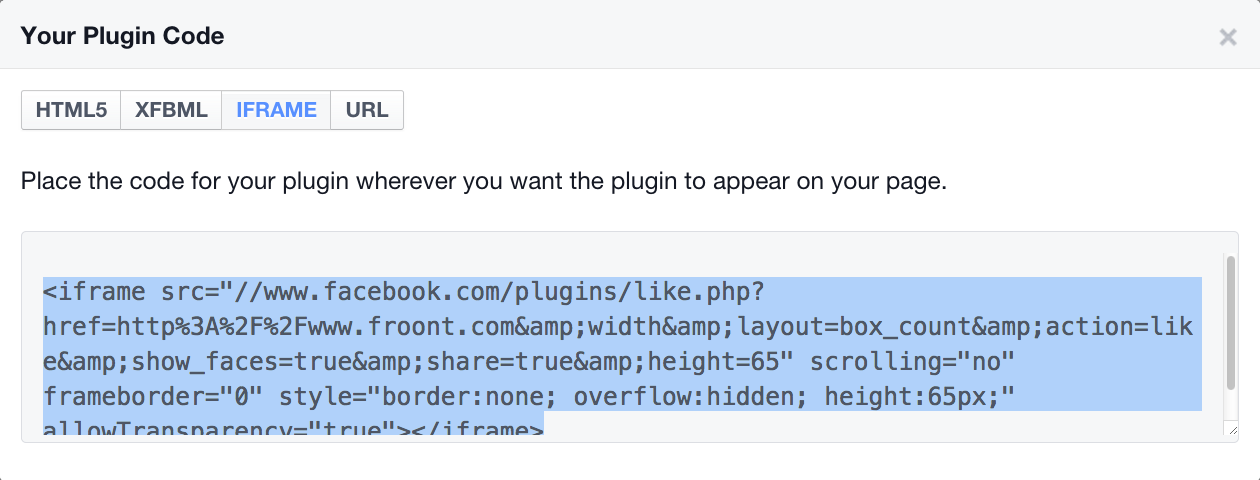1. Go to https://developers.facebook.com/docs/plugins/like-button
2. Enter the URL, including the ‘http://’ prefix.:
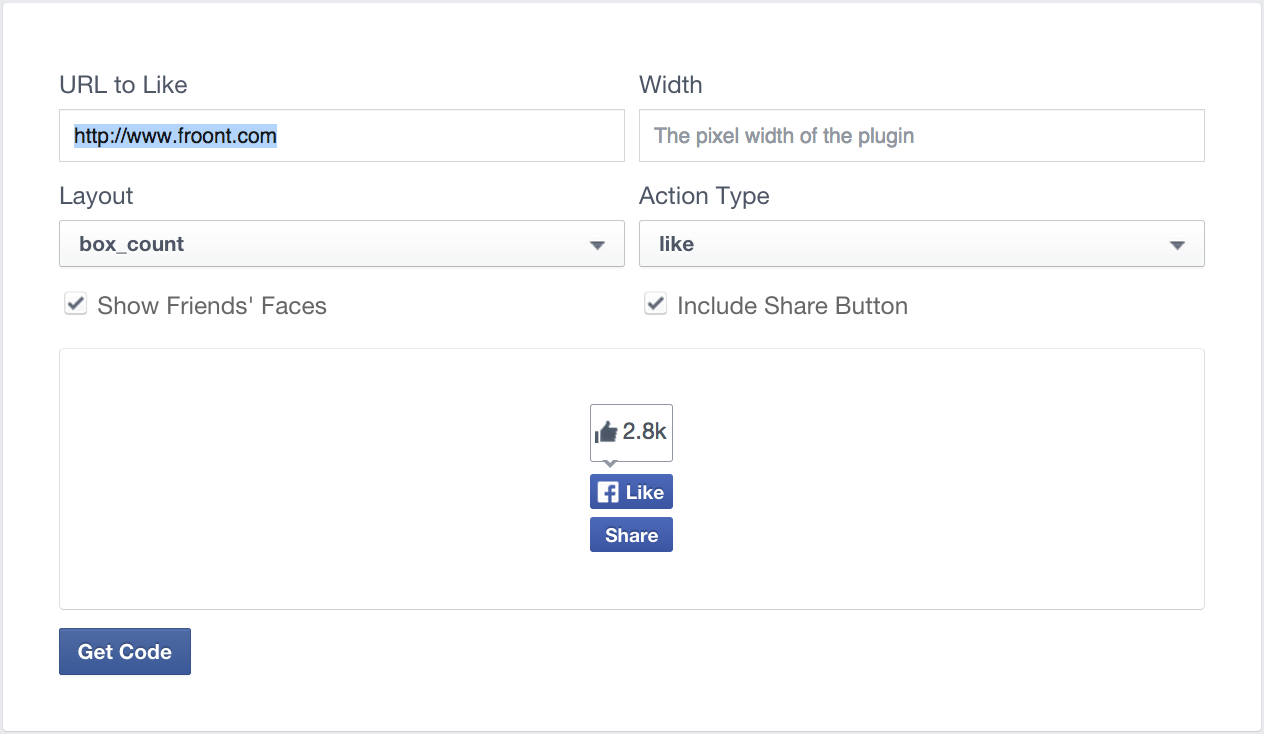
3. Press Get Code
4. Select IFRAME tab and copy the code
5. Select Add Content/Library/Basics and drag in the HTML widget
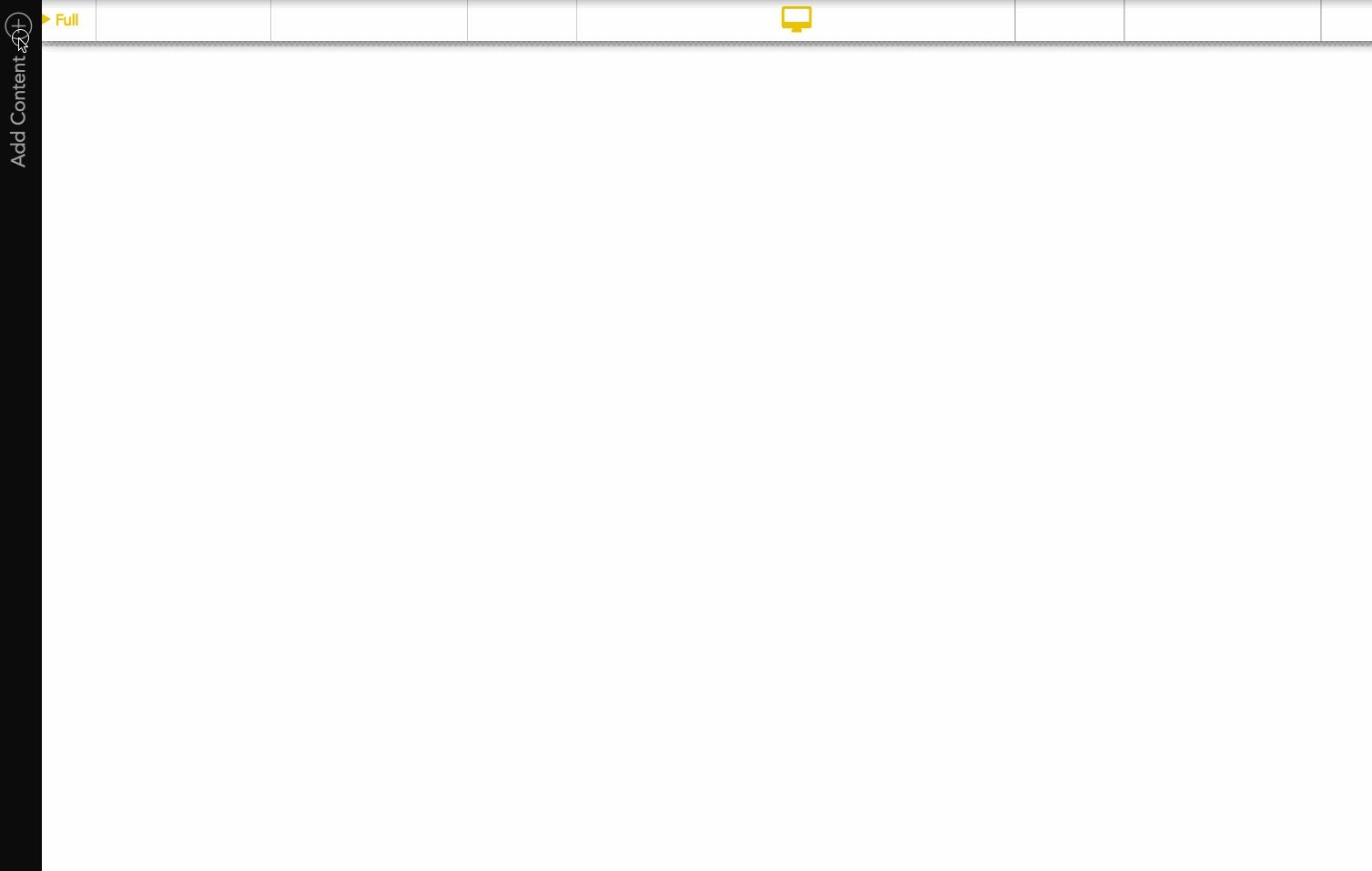
6. Double-click it and paste in the code