To add an image to your widgets:
1. Select Add Content Library/Free Images
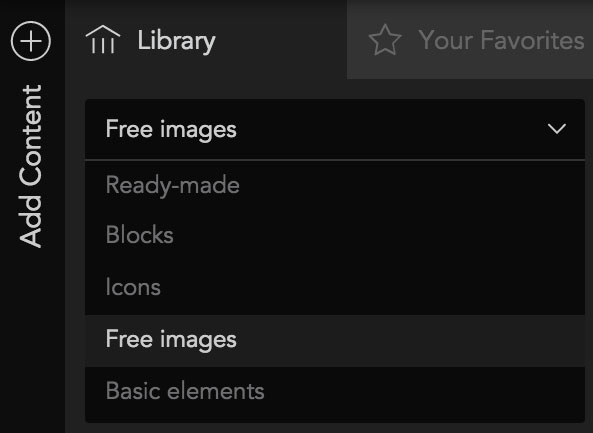
3. Drag any image into your widgets:
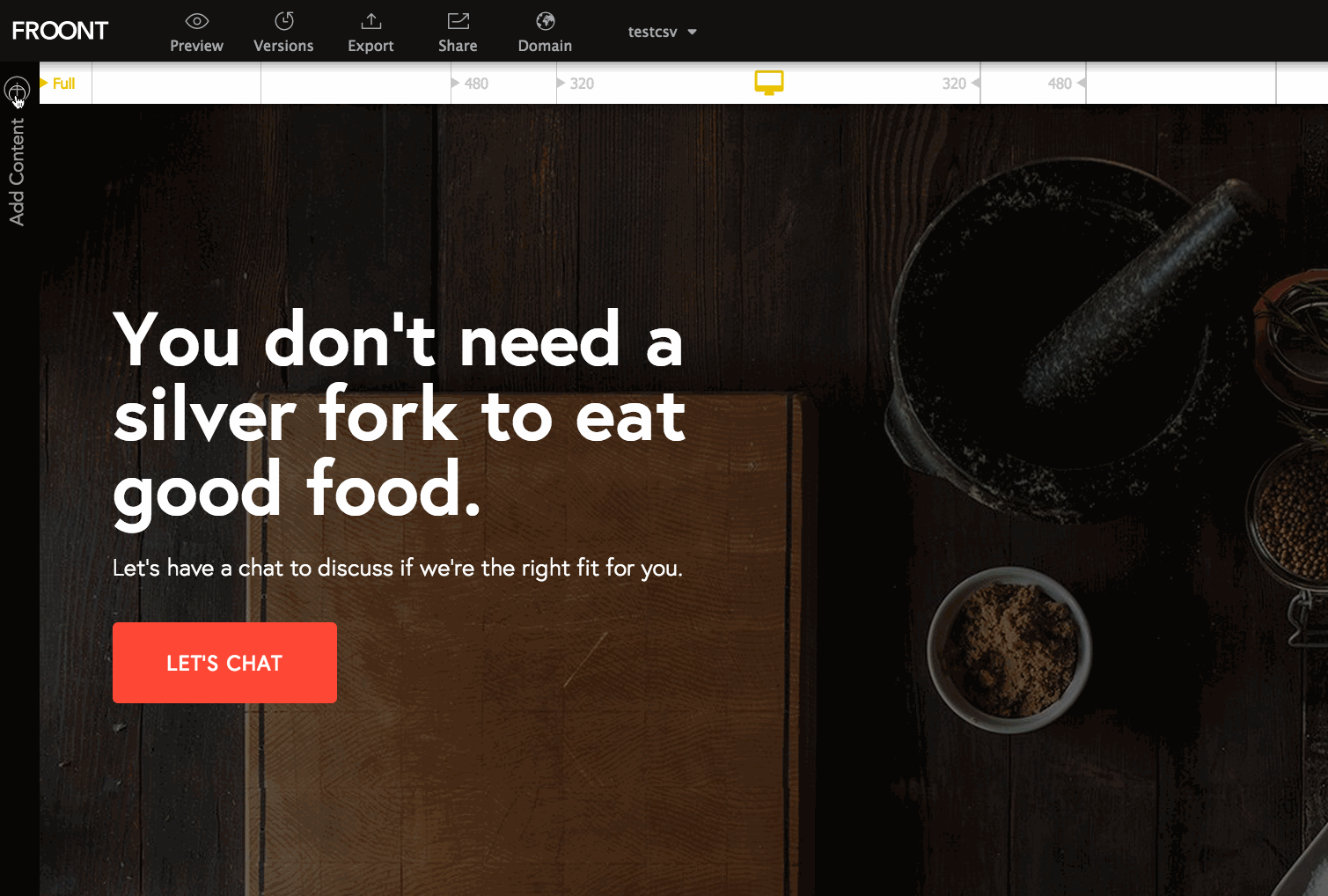
To add an image to your widgets:
1. Select Add Content Library/Free Images
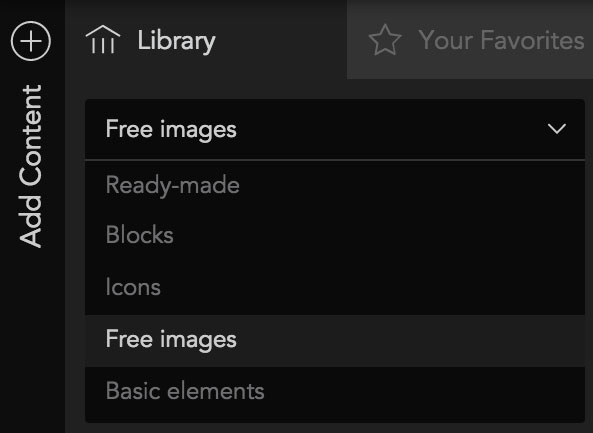
3. Drag any image into your widgets:
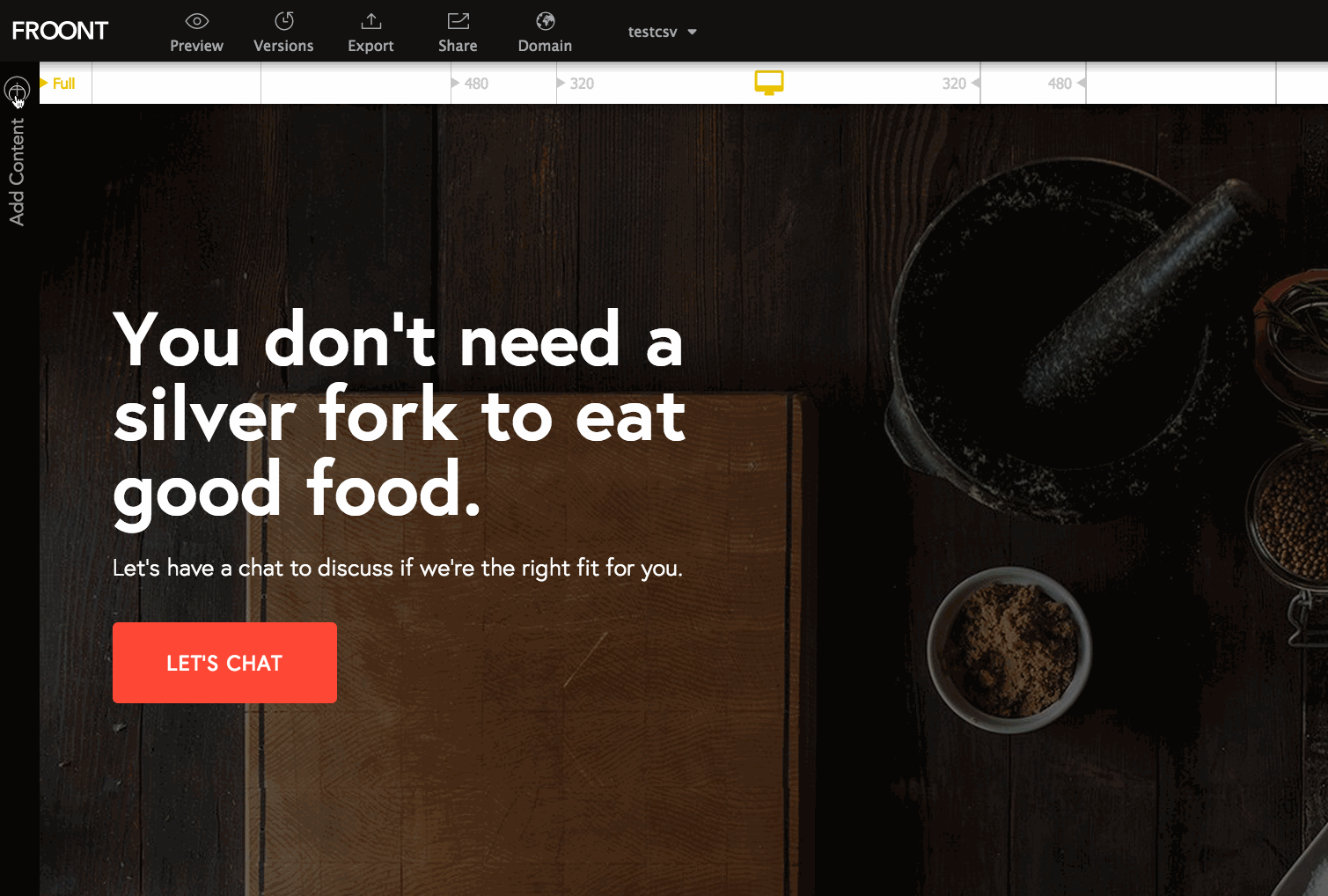
Multiple ways of adding an image (desktop, library, other website).
Replacing an image with SVG