To fill a background color to whole project page go to Properties Panel/Page/Appearance and type in a color into the Background input field
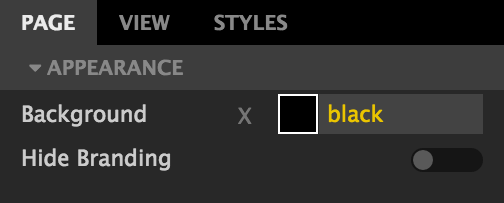
To Add one color background to your widget go to Widget Properties Panel/Background
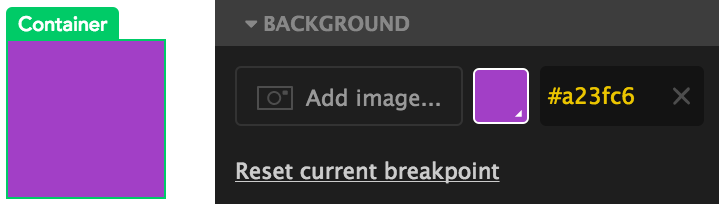
To add image as a background go to Widget Properties Panel/Background and press the Add image button:
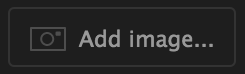
or double-click on the Widget.
