Any page in FROONT can have it’s own domain name. You can add the whole domain to your FROONT page, a subdomain, or a path on a domain, for example:
- www.mydomain.com (domain)
- aboutme.mydomain.com (subdomain)
- www.mydomain.com/contact (path on a domain)
To add one of the above, follow these steps:
1) If you don’t have a domain name, go to Namecheap.com (or any other registrar you like) to purchase one.
2) When you purchased a domain name or you already have one, go to registrar’s settings panel for that domain name. Find Host records (sometimes also referred as DNS records) and add following two A records:
52.18.198.114
In case of the Namecheap it will look like this:
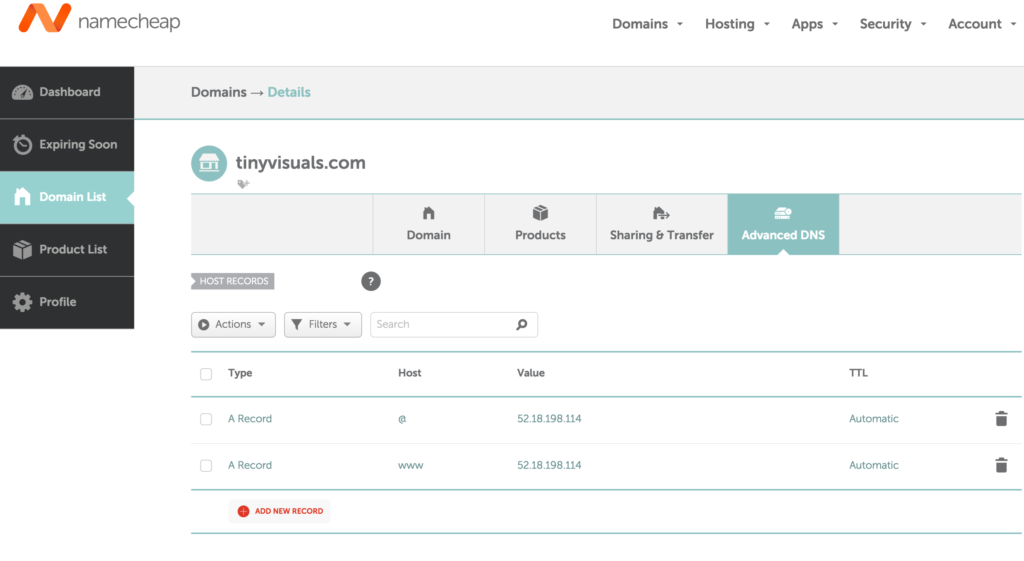
In this type of setup you also don’t need any redirects or change the name servers. The reason why there are two records is that your page should be accessible via mydomain.com and www.mydomain.com. Technically www is a subdomain, so the same way you add other subdomains like anything.mydomain.com.
3) To be sure that everything works, enter the domain name in FROONT and press Test Domain. You will be notified something isn’t right.
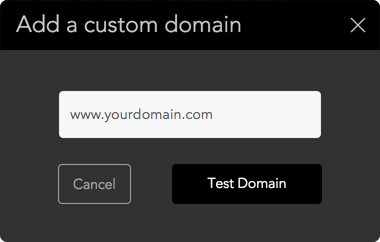
4) If you use Typekit fonts, you will be asked to input the Typekit Kit ID. You need to register on typekit.com, create your own kit containing the fonts listed, publish the kit, and then enter its ID here:
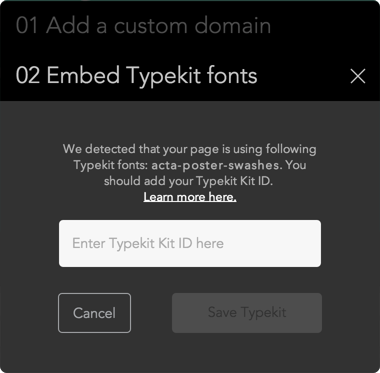
That’s it! FROONT will take care of the rest and your new page will be up and running in few moments!
Troubleshooting:
Everything should be working, but I can’t see the page
Although usually your page will be visible quickly, in some cases updating the global DNS records to all the regions can take time up to 72hours.
You also want to add an email service
Note, that if you want to use email service with the same domain, you must add MX or TXT records (see the instructions from your email provider).
How to use CNAME
Another method is to add CNAME for your subdomains and keep the domain name on an A record. In that case use CNAME record pages.froont.com. The problem here is that not all registrars allow adding a CNAME.
