The Froont pop-up guide.
In order to create a pop-up in Froont, you will need an element that will trigger the pop-up action and its target element.
Create the element that will be your pop-up and select the trigger for it. When the trigger is selected go to the “Interactivity” panel and set the link type to a pop-up.
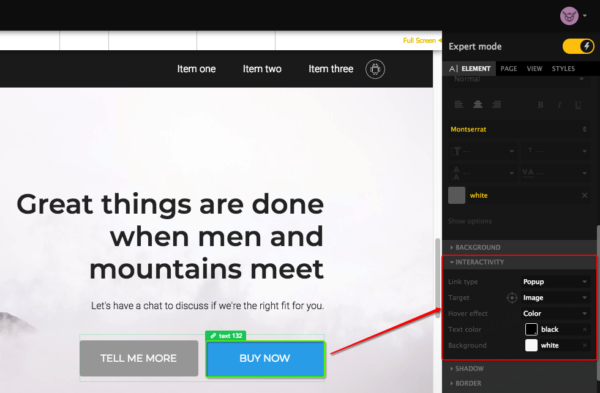
With the target icon, you can choose the pop-up target element or you can select it from the drop-down widget tree as well.
Usually, you don’t want the pop-up element to be visible on your page without triggering it. That’s why you can hide the element from your main page with the “eye icon” in the widget tree. 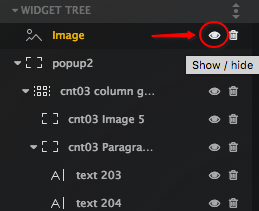 That’s it, your pop-up is done. Now you can go to the preview mode and see how it actually is working.
That’s it, your pop-up is done. Now you can go to the preview mode and see how it actually is working.
