To make sure that your page is seen only by selected people you can set a password for each page. That way it will be accessible only to those who have it. Password protection is available in the Business or Studio plans. This is how it works:
1. In the right hand side panel go to Page > Password protection
2. Enter a username and a password
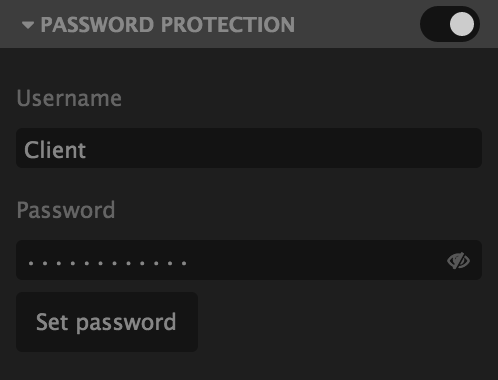
3. That’s it. If a visitor will open the URL, she will be prompted to enter a password
4. If you change your mind you can disable that with the ON/OFF toggle on top of the panel
