If you’re looking how to collect data via Froont Data collection forms click here.
You can also collect data using third party services like Mailchimp. Forms in FROONT are mobile ready from the start, adjusting for various layouts.
MailChimp uses an embedded HTML form to collect email signups and only you inly need to enter your form action URL so that email addresses end up in the right place. To start receiving email addresses you will need a MailChimp account and a list. Then follow these steps:
1. Select Lists
2. Select Signup forms
3. Select Naked
4. Find your form action URL, which is the unique URL that you need in order to link your form to MailChimp.
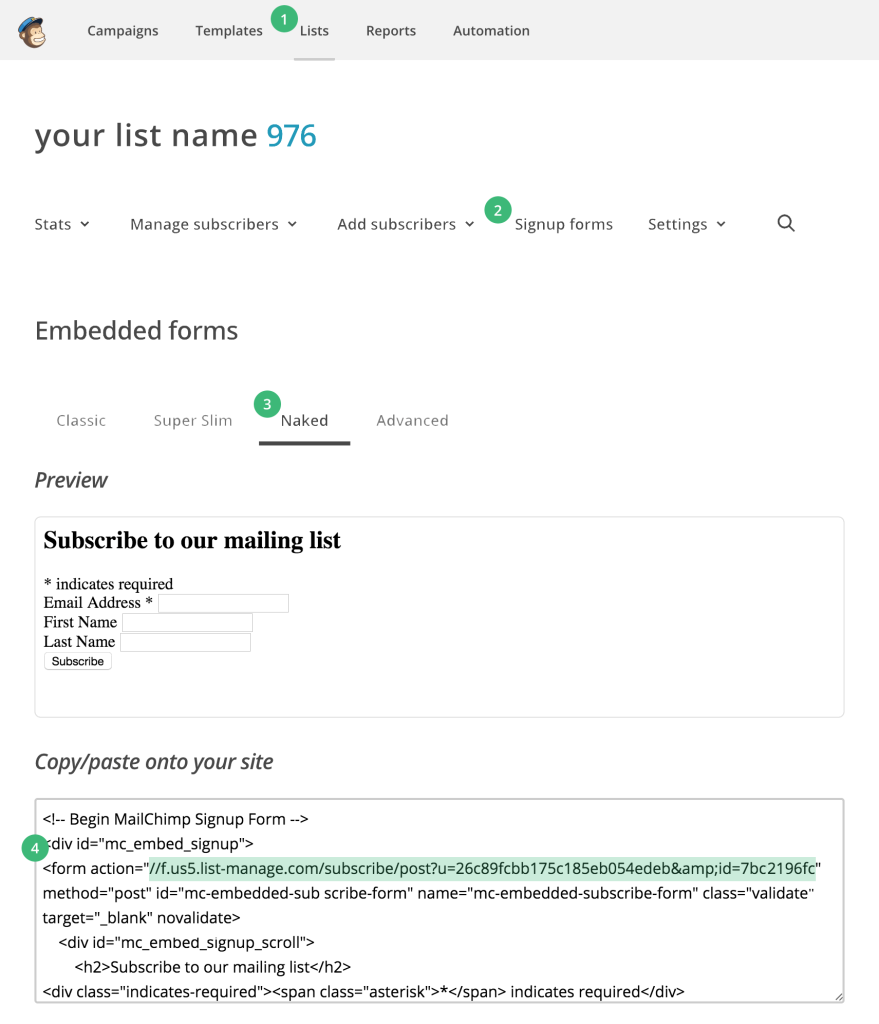
The pasted code should be similar to this:
//f.us5.list-manage.com/subscribe/post?u=26c89fcbb155c186eb054edeb&id=7bc2196fc
5. Copy the selected code and paste into FROONT form widget Properties > Action URL:
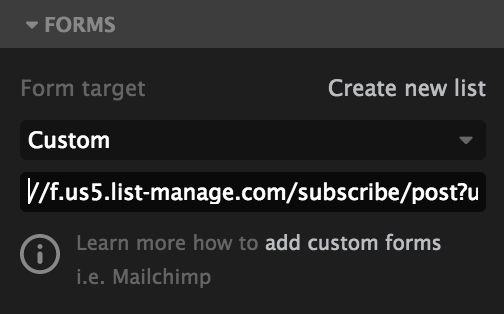
That’s it! Your form is ready to accept submissions!
